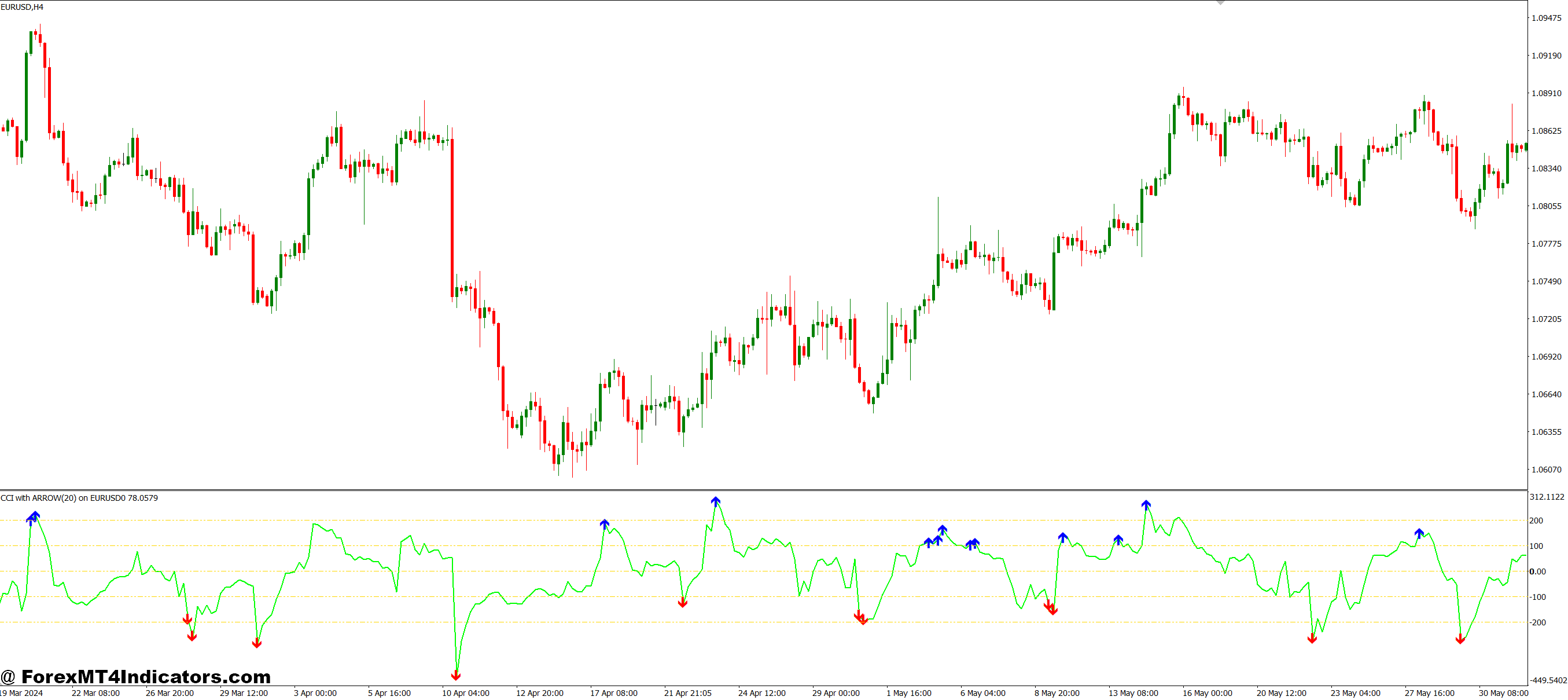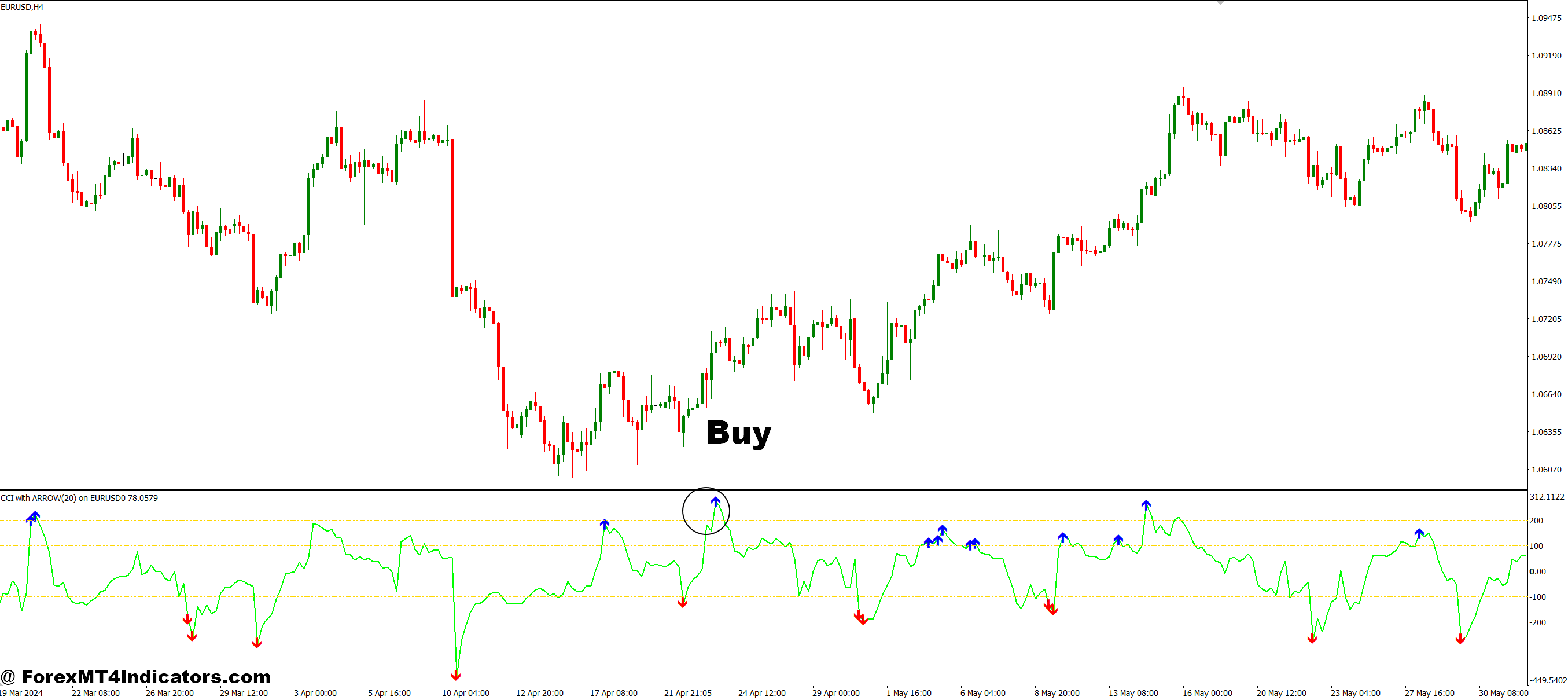The CCI with Arrow MT4 Indicator is a modified version of the standard Commodity Channel Index. It automatically plots arrows on the chart to signal potential buy and sell opportunities based on CCI readings. When the indicator detects overbought or oversold conditions, it marks the chart with arrows that suggest where the price might reverse. This visual aid makes it much easier for traders to interpret signals without manually analyzing multiple data points.
Why Traders Prefer It
Many traders like this indicator because it eliminates confusion. Instead of relying solely on CCI levels, the arrows simplify the process by highlighting potential trade setups visually. This makes it perfect for both beginner and experienced traders who want quick confirmation before entering a trade. The indicator works well with various timeframes and pairs, making it a versatile choice for day trading or swing trading strategies.
How It Improves Accuracy
By combining price action with the CCI oscillator, the CCI with Arrow MT4 Indicator filters out false signals and provides more reliable entries. The arrows typically appear when the market is about to change direction, helping traders enter trades earlier than with lagging indicators. It can also be used alongside trend indicators or moving averages for added confirmation. This combination enhances accuracy and boosts overall trading confidence.
Practical Benefits for Traders
In addition to its accuracy, the indicator offers a clean and user-friendly design. Traders can easily customize the settings, such as arrow colors and CCI periods, to match their trading style. It’s especially useful for visual learners who prefer seeing clear cues on the chart rather than analyzing numerical data. The simplicity and effectiveness of this tool make it a valuable addition to any trader’s MT4 setup.
How to Trade with CCI with Arrow MT4 Indicator
Buy Entry
- Wait for a green or upward arrow to appear below the candle.
- Confirm that the CCI value is moving upward from the oversold zone (below -100).
- Make sure the price is above the recent support level or starting an uptrend.
- Enter a buy trade when the next candle opens after the arrow signal.
- Place a stop-loss just below the recent swing low.
- Take profit when the CCI moves into the overbought zone or a red arrow appears.
Sell Entry
- Wait for a red or downward arrow to appear above the candle.
- Confirm that the CCI value is dropping from the overbought zone (above +100).
- Make sure the price is below the recent resistance level or starting a downtrend.
- Enter a sell trade when the next candle opens after the arrow signal.
- Place a stop-loss just above the recent swing high.
- Take profit when the CCI moves into the oversold zone or a green arrow appears.
Conclusion
The CCI with Arrow MT4 Indicator simplifies technical trading by turning complex CCI data into clear visual signals. It helps traders make faster, more informed decisions while reducing emotional and analytical stress. Whether someone is new to trading or an experienced market participant, this indicator can help identify profitable trends and improve overall consistency in trading performance.
Recommended MT4/MT5 Broker
XM Broker
- Free $50 To Start Trading Instantly! (Withdraw-able Profit)
- Deposit Bonus up to $5,000
- Unlimited Loyalty Program
- Award Winning Forex Broker
- Additional Exclusive Bonuses Throughout The Year
- Exclusive 90% VIP Cash Rebates for all Trades!
Already an XM client but missing out on cashback? Open New Real Account and Enter this Partner Code: VIP90
(Free MT4 Indicators Download)

Enter Your Email Address below, download link will be sent to you.