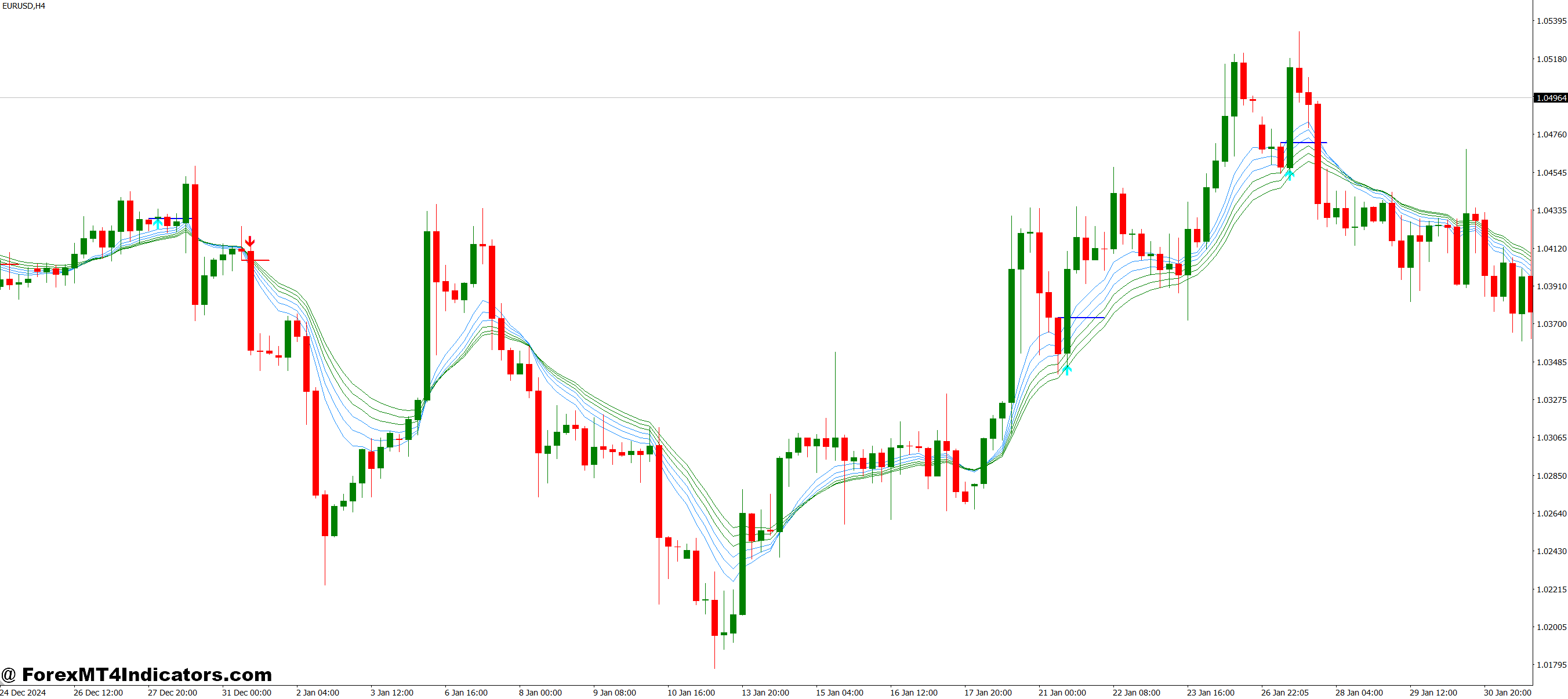The Urban Towers MT4 Indicator is built to detect reversal zones in trending markets by analyzing price structures and volatility. It works by plotting visual towers—vertical bars or markers—that signal potential turning points. These towers appear when price action shows exhaustion or imbalance, giving traders a visual cue to prepare for a change in trend direction. This makes it ideal for swing traders, scalpers, and even position traders who rely on clean chart-based setups.
How It Helps Traders Stay Ahead
Unlike traditional oscillators or moving averages, the Urban Towers Indicator focuses on momentum shifts. It identifies where the market is losing strength and where buyers or sellers may take control. Traders can use it on multiple timeframes to confirm signals and align trades with higher trend directions. When used properly, it reduces guesswork and helps traders avoid false breakouts or whipsaws that often trap beginners.
Combining It with Other Tools
While the Urban Towers Indicator performs well on its own, it becomes even more powerful when combined with support and resistance levels or trendlines. Traders often pair it with indicators like RSI or MACD to confirm overbought or oversold conditions. This combination improves accuracy and helps filter out weak signals. The indicator also works smoothly with automated trading systems, allowing for customized alerts and strategy testing.
How to Trade with Urban Towers MT4 Indicator
Buy Entry
- Wait for a blue or green tower to appear below the price candles, indicating a potential bullish reversal zone.
- Confirm the signal with a bullish candle close above the tower’s high.
- Optionally, check other indicators like RSI (above 50) or MACD crossover for extra confirmation.
- Place a buy order after confirmation and set your stop-loss a few pips below the recent swing low.
- Take profit at the next resistance level or when an opposite tower (red) appears.
Sell Entry
- Wait for a red or orange tower to form above the price candles, signaling a possible bearish reversal.
- Confirm the move with a bearish candle close below the tower’s low.
- Use supporting indicators like RSI (below 50) or MACD bearish crossover for added confidence.
- Place a sell order and set your stop-loss just above the recent swing high.
- Take profit at the next support level or when an opposite tower (blue/green) appears.
Conclusion
The Urban Towers MT4 Indicator gives traders a simple yet powerful way to visualize potential reversals and improve trade timing. Its clear, easy-to-read signals help reduce emotional decision-making and increase consistency in trading results. For anyone seeking a straightforward method to spot market shifts, this indicator is a smart addition to the MT4 toolkit.
Recommended MT4/MT5 Broker
XM Broker
- Free $50 To Start Trading Instantly! (Withdraw-able Profit)
- Deposit Bonus up to $5,000
- Unlimited Loyalty Program
- Award Winning Forex Broker
- Additional Exclusive Bonuses Throughout The Year
- Exclusive 90% VIP Cash Rebates for all Trades!
Already an XM client but missing out on cashback? Open New Real Account and Enter this Partner Code: VIP90
(Free MT4 Indicators Download)

Enter Your Email Address below, download link will be sent to you.